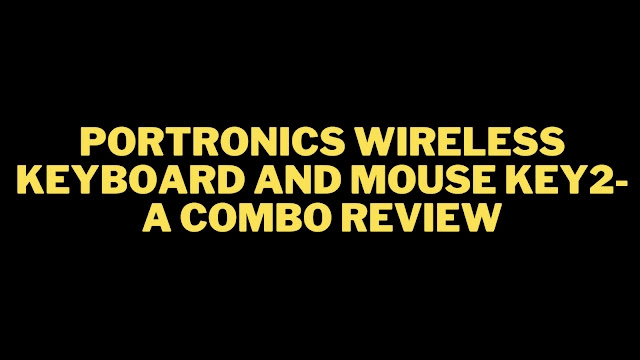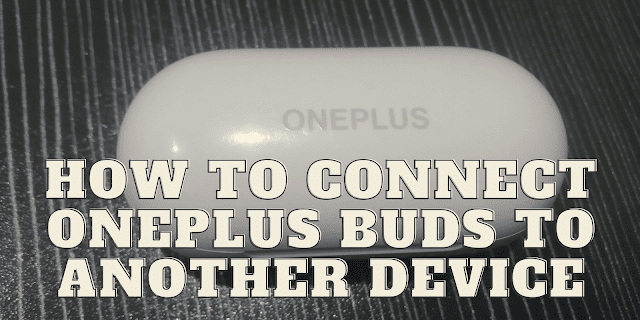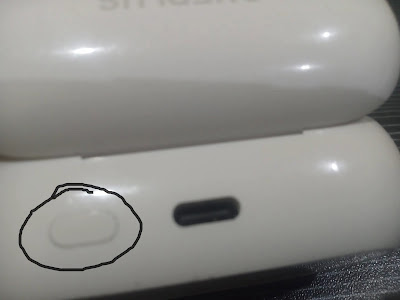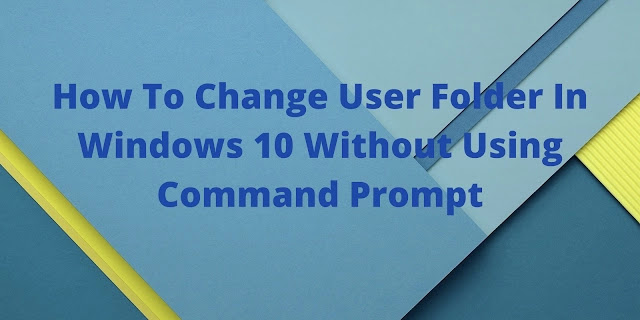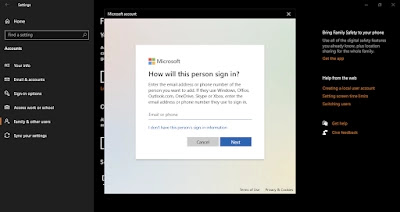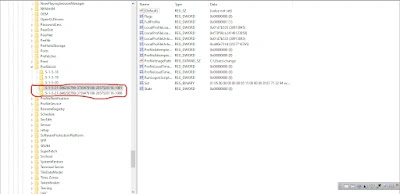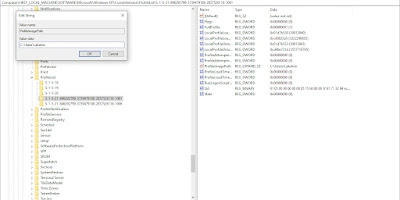All the Insurance companies have only one plan for TV's called Extended Warranty.
Oneassist Extended Warranty Pro+
You can purchase oneassist extended warranty pro+ via the official website or on amazon.
You can purchase the plan within six months of the device delivery or order date. Here we will analyze the Pros and Cons of Oneassist extended warranty for TV.
Pros:
- Unlimited Repairs
- There is no restriction on the value. Every time your product gets repaired, the value resets.
- 10 to 15 days guaranteed repair timeline.
- You can purchase the plan 180 days after the delivery.
Cons:
It's perfect.
Onsitego Extended Warranty:
We have already had a detailed review of the Onsitego extended warranty on our blog.
We will discuss the pros and cons of Oneassist extended warranty for TV.
Pros:
- There is no depreciation value if you need a replacement or reimbursement.
- You can claim unlimited times upto the purchase value.
Cons:
- There is no depreciation, but if you have claimed the plan before, then the repair value of the claim decreases the invoice value.
- So if you want a reimbursement, then the repair value of the previous claim is taken, and the remaining amount is given to you.
- You cant ask for reimbursement at the first claim itself.
Acko Extended Warranty
We have already had a detailed review of Acko's Extended Warranty on our blog.
Pros:
- Simple and Easy paperless process.
- Fast approval and claim process.
Cons:
- You can only claim once. After that, the plan gets invalid automatically.
- You can't buy Acko extended warranty separately. It would be best if you bought it along with the product.
Conclusion:
I would recommend you to go with Oneassist Extended warranty pro +. Because it's just perfect at all the places, so go with this plan.

.webp)

.webp)
.webp)




.webp)
.webp)